Steps
1
Getting Started
2
Setting up the CLI
3
CLI Components
4
Create plugin
5
Add command
6
Link the Plugin
7
References
8
Conclusion
Overview
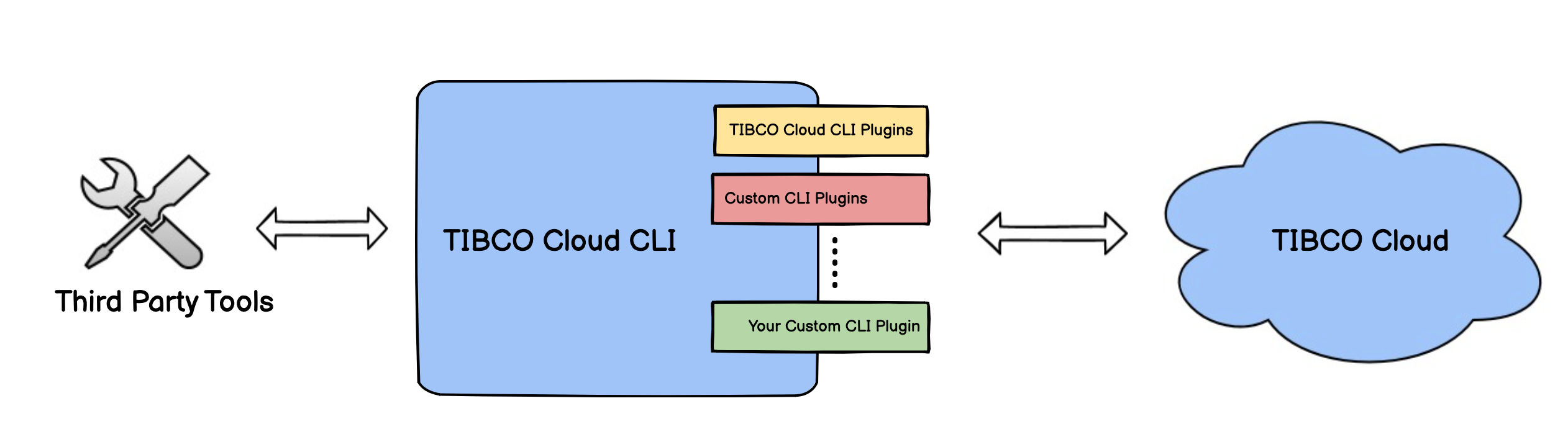
TIBCO Cloud™ CLI is an alternative interface that helps users to manage TIBCO Cloud resources, automate tasks, manage local dev environments (E.g.: Scaffolding), or can be a part of the CI/CD pipeline.
TIBCO Cloud CLI can be extended by building plugins. Plugins developed by TIBCO might address only generic use cases. However, there could also be some use cases that are specific to your requirement, in such cases, you can build your own plugin which then can be installed on the CLI by your users.
This how-to guide helps you to create a CLI plugin which can be installed on the TIBCO Cloud CLI.
Prerequisites
- Access to any TIBCO Cloud Capability.
- Fundamental knowledge of Javascript, NodeJs and OCLIF framework.
- Node.js installed on your machine.
What you will learn
- Setting up the CLI.
- Understanding the CLI components.
- Creating a plugin and adding a command.
- Mounting plugin on the CLI for testing.
Discussion
You